Patron Login
Welcome to the DoD MWR Virtual Library!
Workflow:
Published
Link an existing account
Item request has been placed!
×
Item request cannot be made.
×
 Processing Request
Processing Request
To link an existing OverDrive account:
If you are logging in to this site for the first time:
- You will see an "eResource Connections" window pop up.
- In the text box next to the OverDrive logo, enter the username you sign in to OverDrive with.
If you missed this window:
- Go to your My Account menu and scroll to the bottom of the page.
- Click "Manage". This will open up the eResources Management window.
- In the text box below the OverDrive logo, enter the username you sign into OverDrive with.
Click "Save".
To avoid known glitches: If you used a tablet or mobile device browser to update your login information, please sign out of DoDMWRLibraries.org now.
Once your account is linked:
If you are already using Libby to access our materials, click here to learn how to update your login.
If you are still using OverDrive Media Console, we urge you to switch to the Libby app before OverDrive takes Media Console off the market.
- If you have used Libby with a different library system but not with the DoD Libraries: to add our library now, click here.
- If you are completely new to Libby, click here.